Remember these five tips to help you deliver a successful presentation in any setting:
Various studies show that within one hour, people forget 50 percent of new information presented. Within 24 hours, that number rises to 70 percent, and within a week, it rockets to 90 percent. Use the following guidelines, outlined in Adult Learning Principles, to help you tailor your presentations to adult learners:
Back to Top
Effective Learning Outcomes
A learning outcome is a statement of what the learner will know, understand or be able to do as a result of attending your presentation. You should articulate outcomes at the beginning and end of every program.
Good learning outcomes guide content development, provide accountability between you and the attendee, offer clarity and build a strong foundation for learning. When writing learning outcomes, apply SMART logic:
- Specific: Focus on the key elements; the action should be observable
- Measurable: Include a measurement that can be observed or counted
- Action Oriented: Incorporate action verbs; identify what action the learner must perform
- Reasonable: Action should be realistic and achievable
- Time-bound: Outcome can be achieved in the time allotted
Additionally, always consider whether the action taken by the learner can be assessed immediately after the program. If not, the learning outcome is not effective.
Examples of Strong Action Verbs
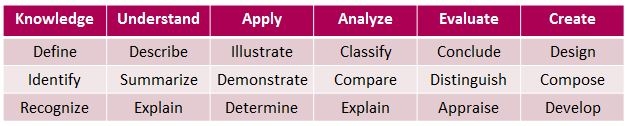
Back to Top
PowerPoint Best Practices
Creating slides for a presentation allows you to paint a picture for the audience. Slides should serve as an outline for your presentation, not a script. A good goal is to have no more than one slide for every two to three minutes; a one-hour presentation should have no more than 25–30 text heavy slides. When creating content, aim to keep slides SIMPLE:
- Short and sweet: Limit your slides to seven lines of text and seven words per line
- Illustrations: Use images and infographics in lieu of text; white space helps emphasize the most important point
- Maintain font color and size: Consider your delivery method; can attendees see the text from the back of the room?
- Placement: Ensure your message does not get lost; it should be front and center
- Less is best: A learner can only absorb so much from one slide
- Enrich: Build in videos, polling and/or other interactive elements; give your slides a story
For more information, check out Microsoft's tips for creating and delivering an effective presentation, including font size and technology recommendations.
Back to Top
Session Format and Audience Engagement
Research shows that attention is at its highest when something unexpected is introduced into a learning activity — for example, humor, polling, an activity, a visual aid or group discussion. For the best results, pick a few interactive elements to incorporate into your presentation:
Handouts are a fantastic and helpful way to engage your audience and trim your slide deck. Freshen up on the top tips for effective presentation handouts.
Back to Top
Virtual Deployment Tips
Virtual delivery of content has become a new industry normal. Speakers have a new expectation of being able to deliver high-quality content virtually, while still engaging in attendees. Review this document before presenting within a virtual platform on engagement tips.
Virtual Communications Best Practices: Poston Communications offers virtual coaching in this virtual communications video that discusses everything from technical considerations to angle, lighting, background and content best practices.
Back to Top
Execution Tips
It's time to take the stage! Whether virtual or in-person, it is important to arrive early and begin on time. Do not wait until the day of to review the technology and ensure it is compatible with your equipment. Take the time to schedule a tech rehearsal and practice your presentation beforehand. Avoid last minute changes to your content or format.
Take a minute to freshen up on LMA's helpful delivery tips for any occasion!
Back to Top
Hear from the Experts
Back to Top
Quick LMA Links
Back to Top